Trade Analyser Pro
Trade Analyser Pro (TAP) is your all-in-one performance engine—seamlessly merging your journal and data analyser into a dynamic insights hub. Go beyond surface-level stats: uncover the real impact of missed trades, deviation patterns, time windows, market behavior, and setup performance. TAP empowers you to isolate variables, break down your edge, and refine your decisions with surgical precision. Whether you're reviewing a day or an entire year, this tool is built to transform how you learn from every trade.
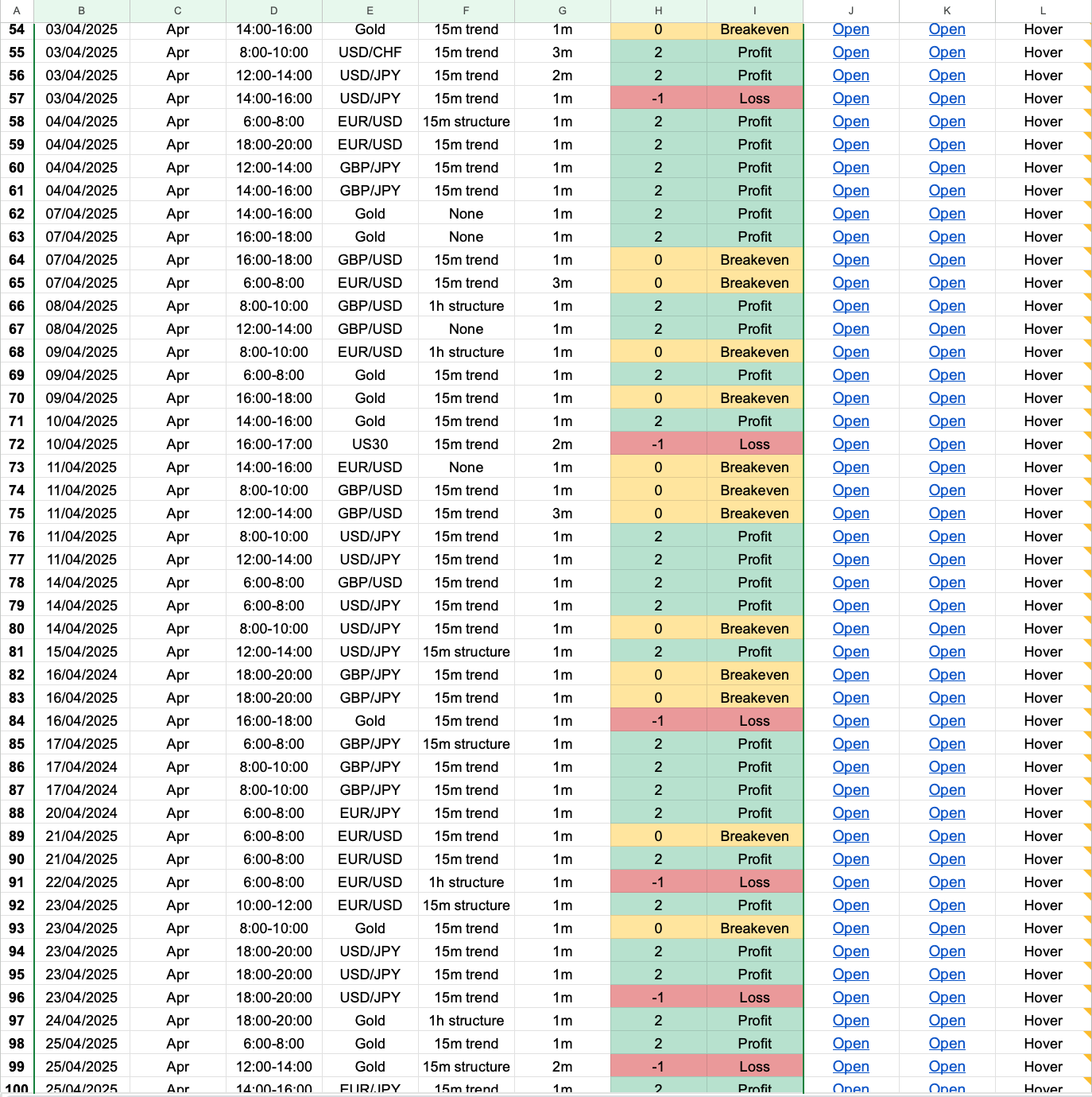
Frequently asked Questions
Start by reviewing your performance after every 50 trades to gather meaningful data before making any significant changes. After that, maintain momentum by reviewing either weekly or after every additional 10 trades—whichever comes first. Staying consistent with your reviews ensures continuous improvement and keeps you on track.
TAP can only analyse what you log—so consistency is key. Make it a ritual to input trades right after execution. If that's not possible, input them in at the end of the day or week if necessary. Late entries are better than no entries. Remember: your data is your edge—the more complete it is, the sharper your insights.
No, a paid TradingView plan isn't essential to begin trading. The free version offers all the essential features making it a solid starting point for beginners.
However, as you progress and require more advanced tools—such as multiple chart layouts, back-testing functionality, or real-time market data—a paid plan is beneficial. I personally have never used anything beyond the Pro version which works out to be around £10-£15 a month.
TAP is designed specifically for this methodology—including its timeframes, setups, and trade management systems. While it's possible to adapt some elements, it works best when used exactly as taught. It's a precision tool built around a precise process.
Yes—all critical cells and formulas are protected to prevent accidental changes. You’re free to input trades, use drop-downs, and add notes in designated areas without worry. If you try editing a protected cell, you’ll see a warning message with the option to cancel before anything changes. It's built to be easy and user-friendly—so you can focus on logging trades, not fixing formulas.
No installation required. TAP is built entirely in Google Sheets, so you can start using it instantly by making a copy to your Google Drive.
All key cells are protected and will show a warning if you try to overwrite them. If you do accidentally change something, simply undo the action (Ctrl+Z). For older edits, you can restore a clean version via File > Version History. If needed, just grab a fresh copy from this page and paste your data back in—you're never more than a few clicks away from a clean slate.
It’s viewable on mobile, but for full functionality—including filtering, drop-downs, and dashboards—it's highly recommend using TAP on desktop or laptop.